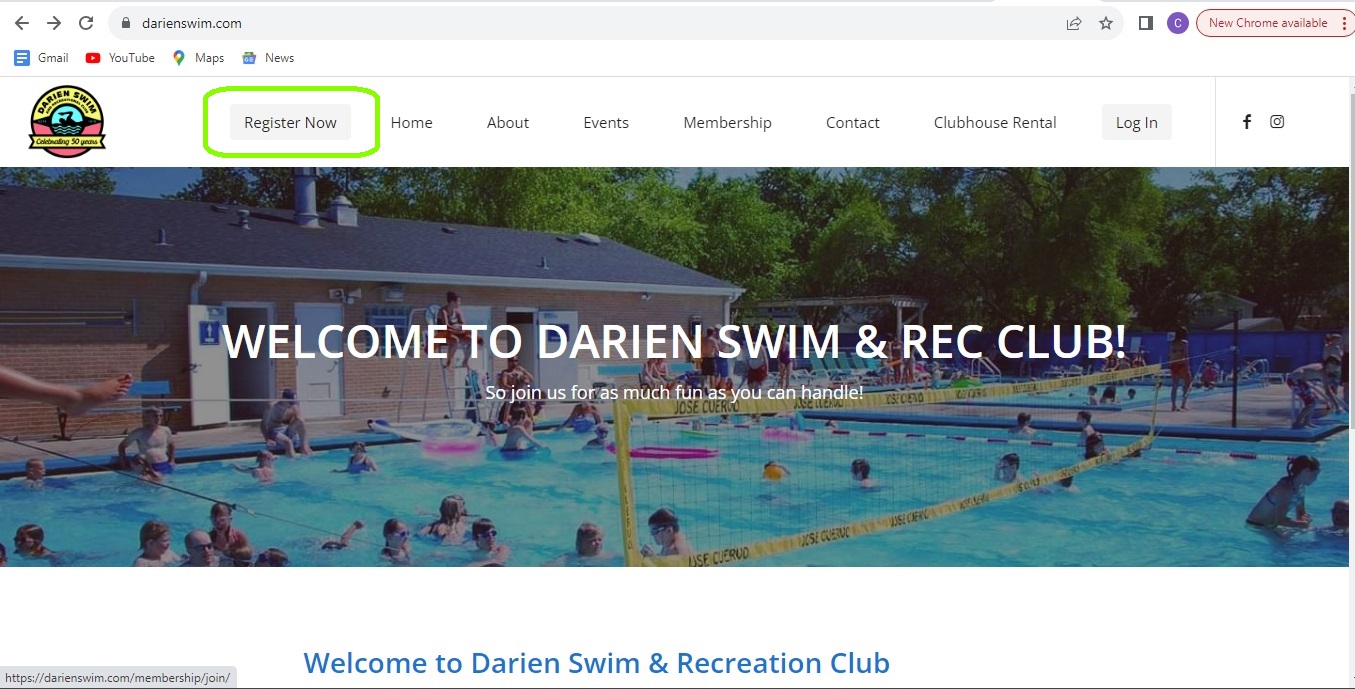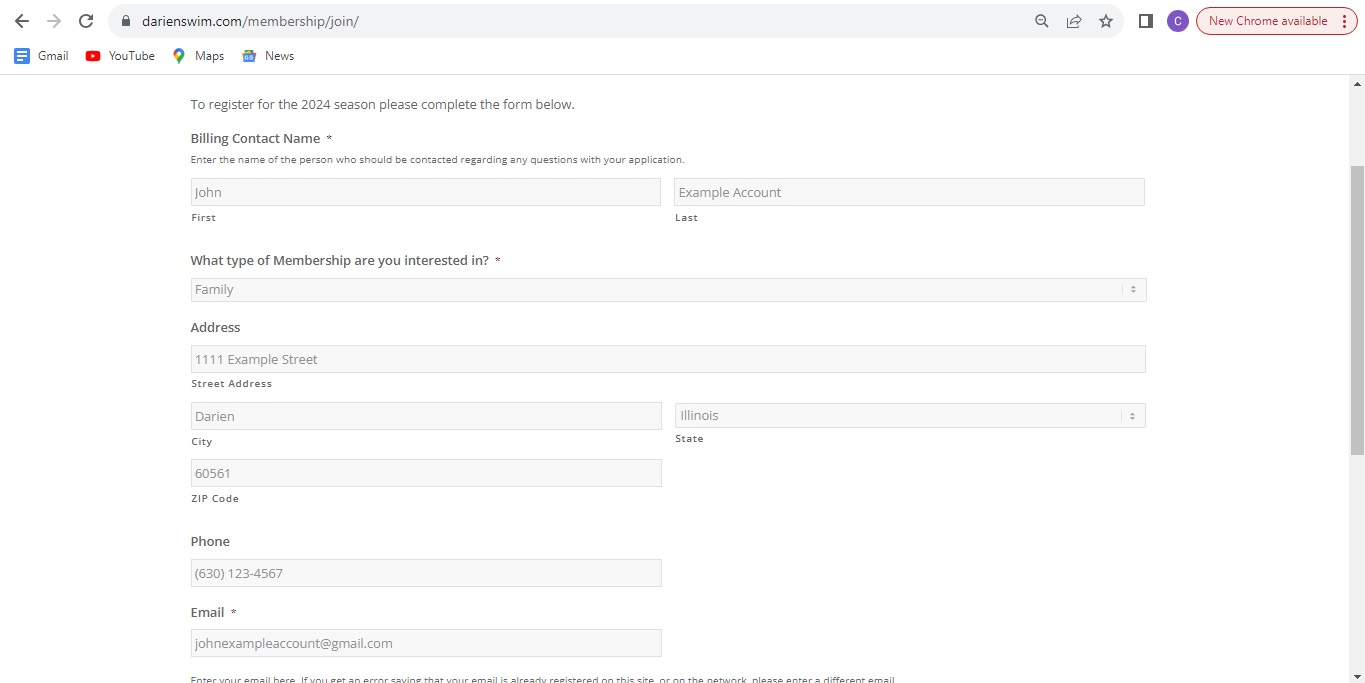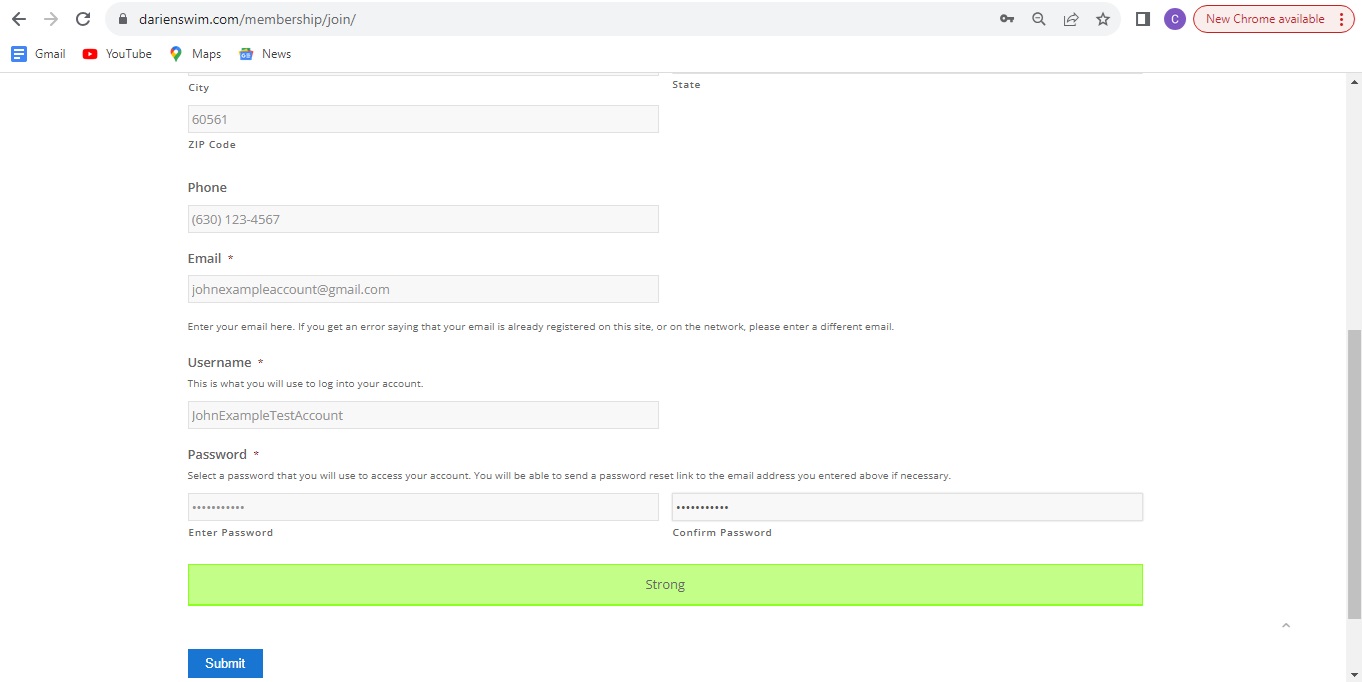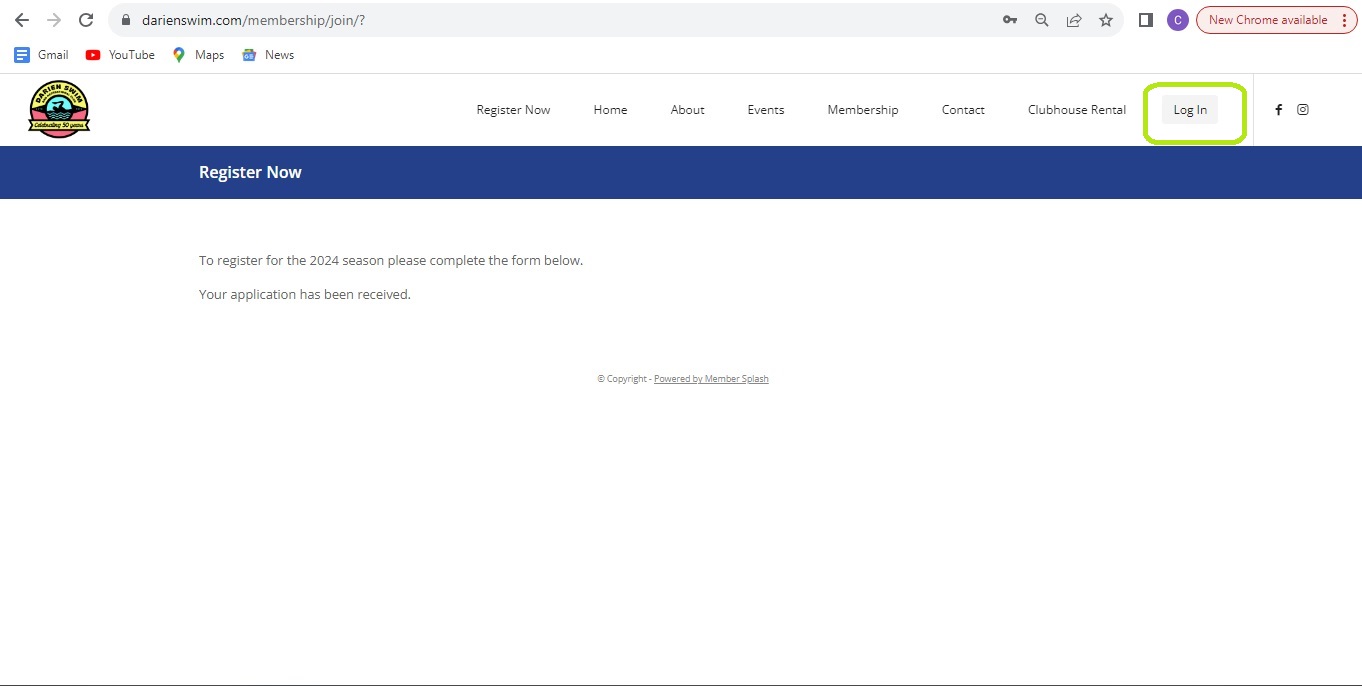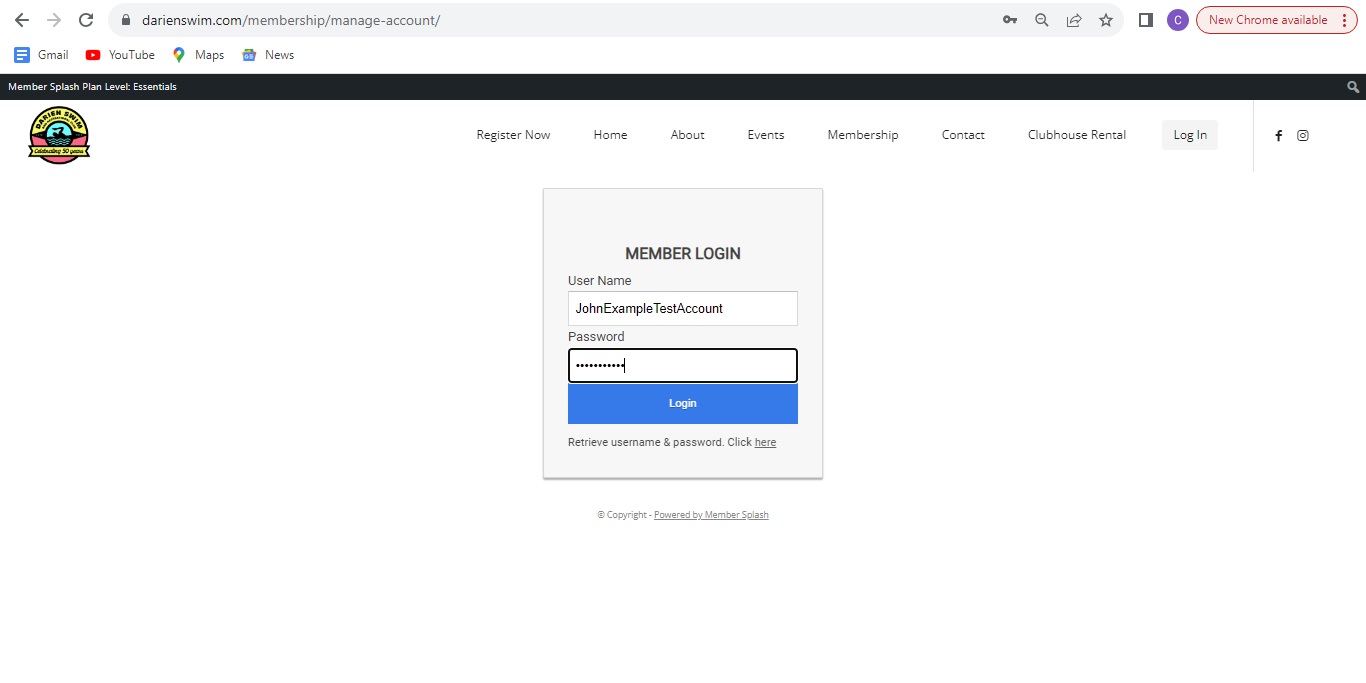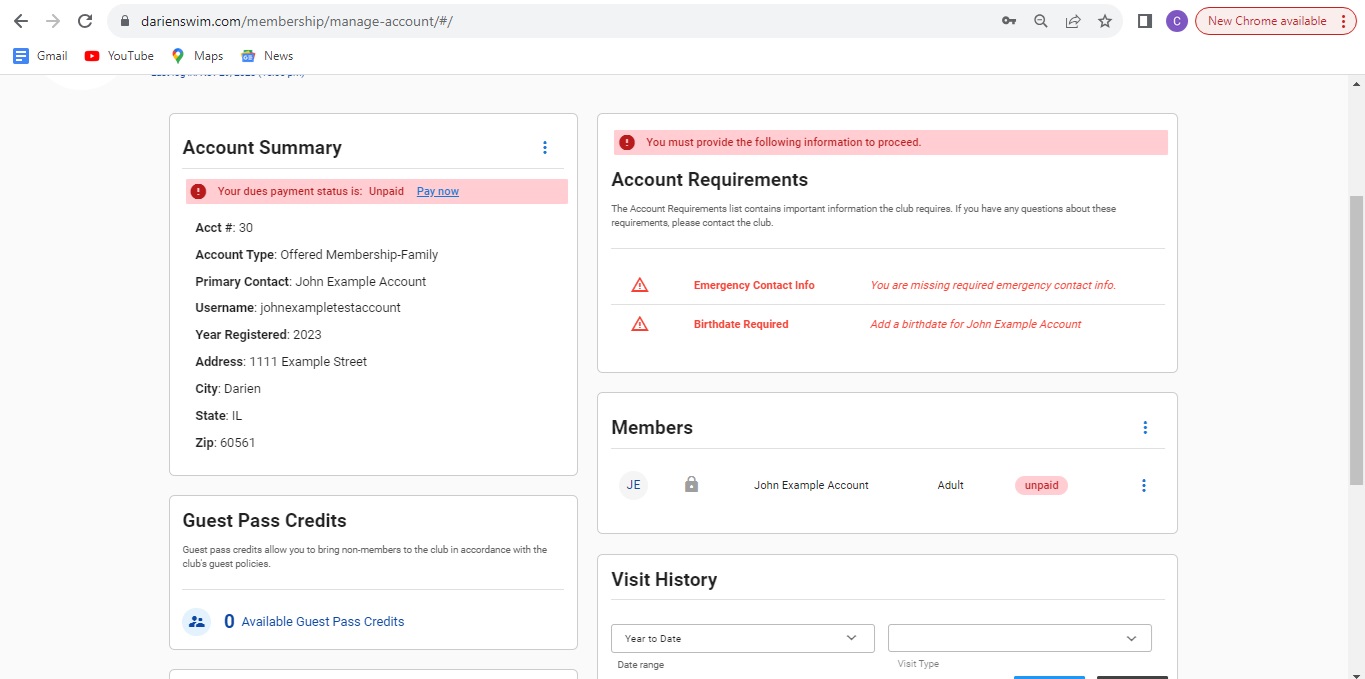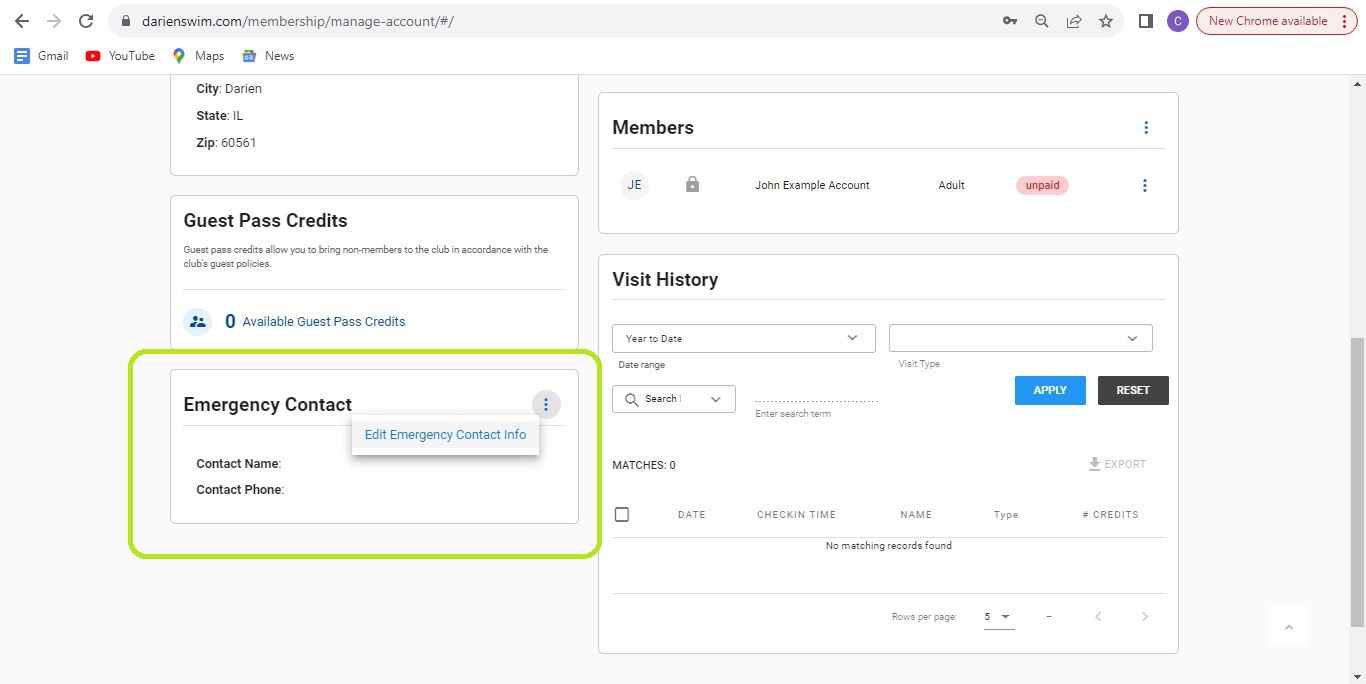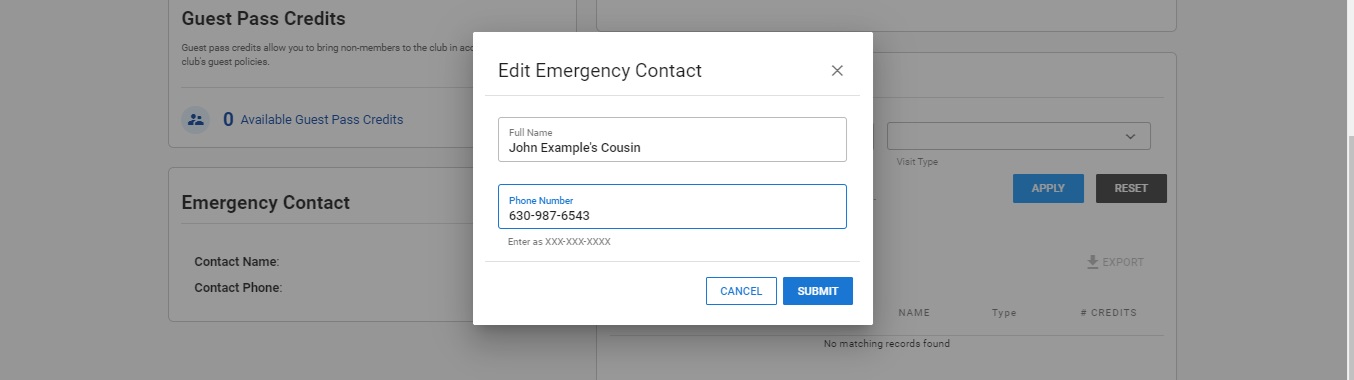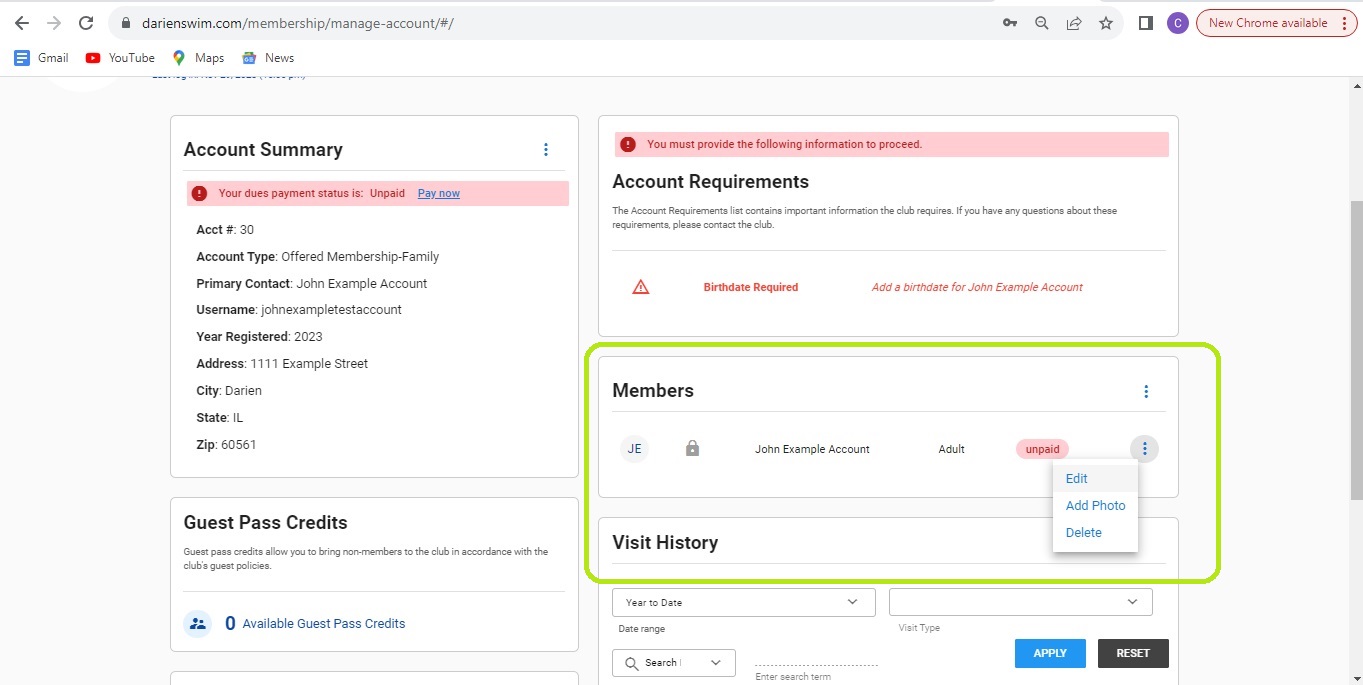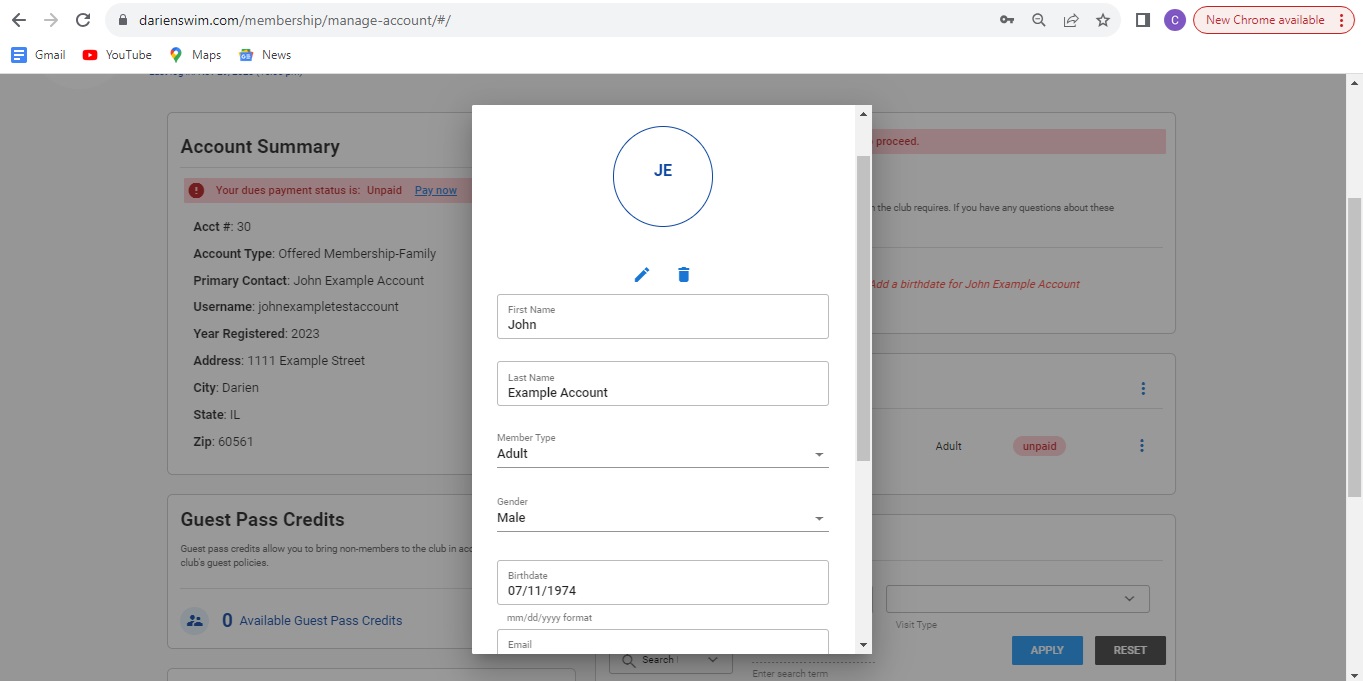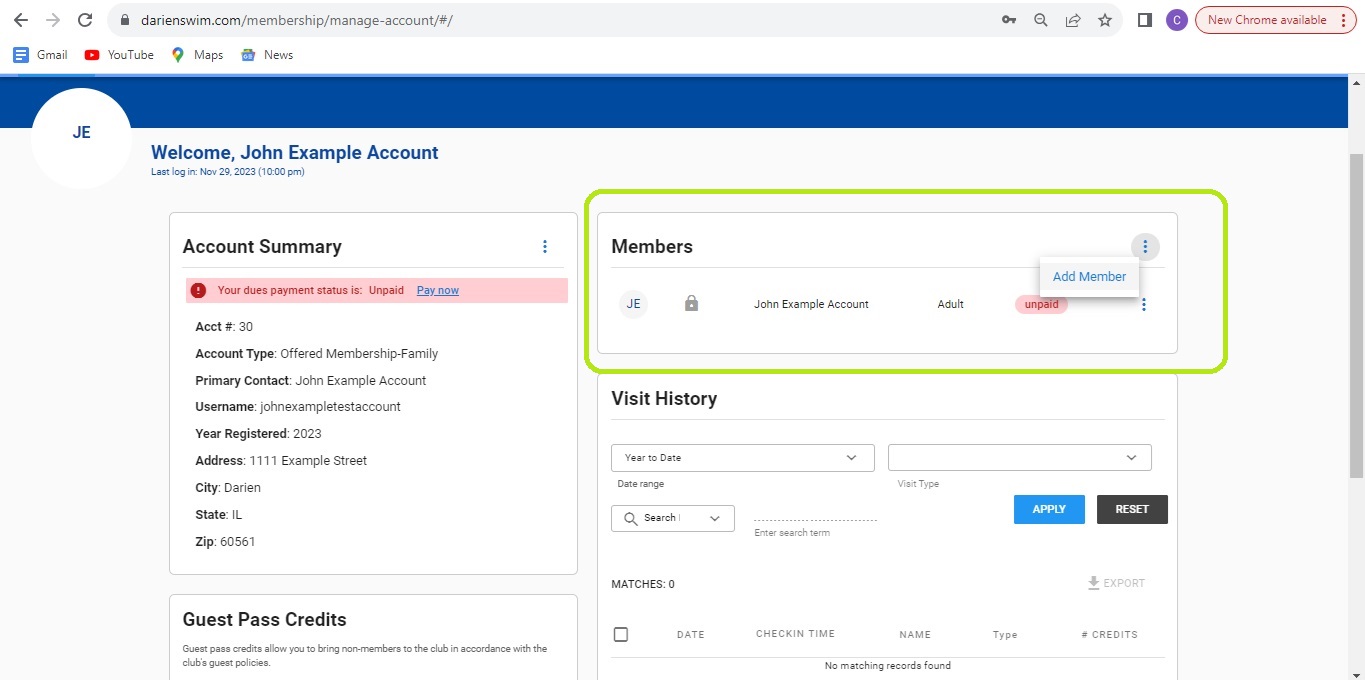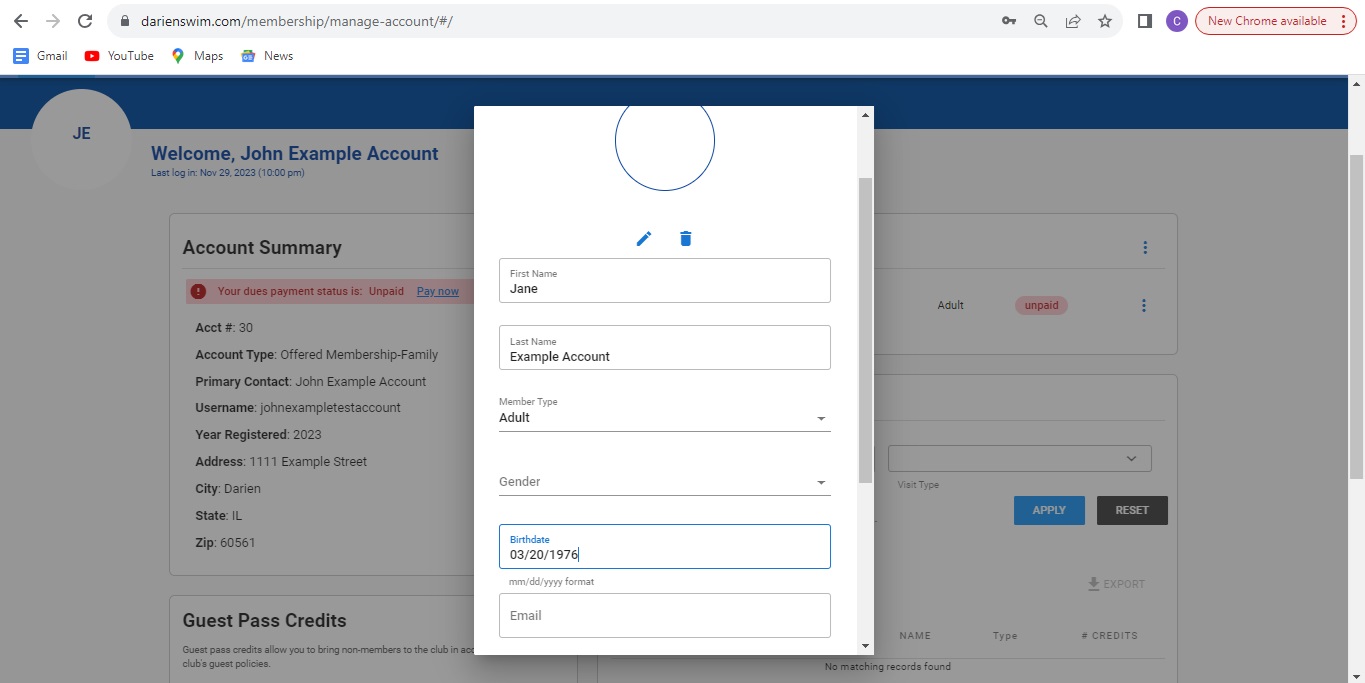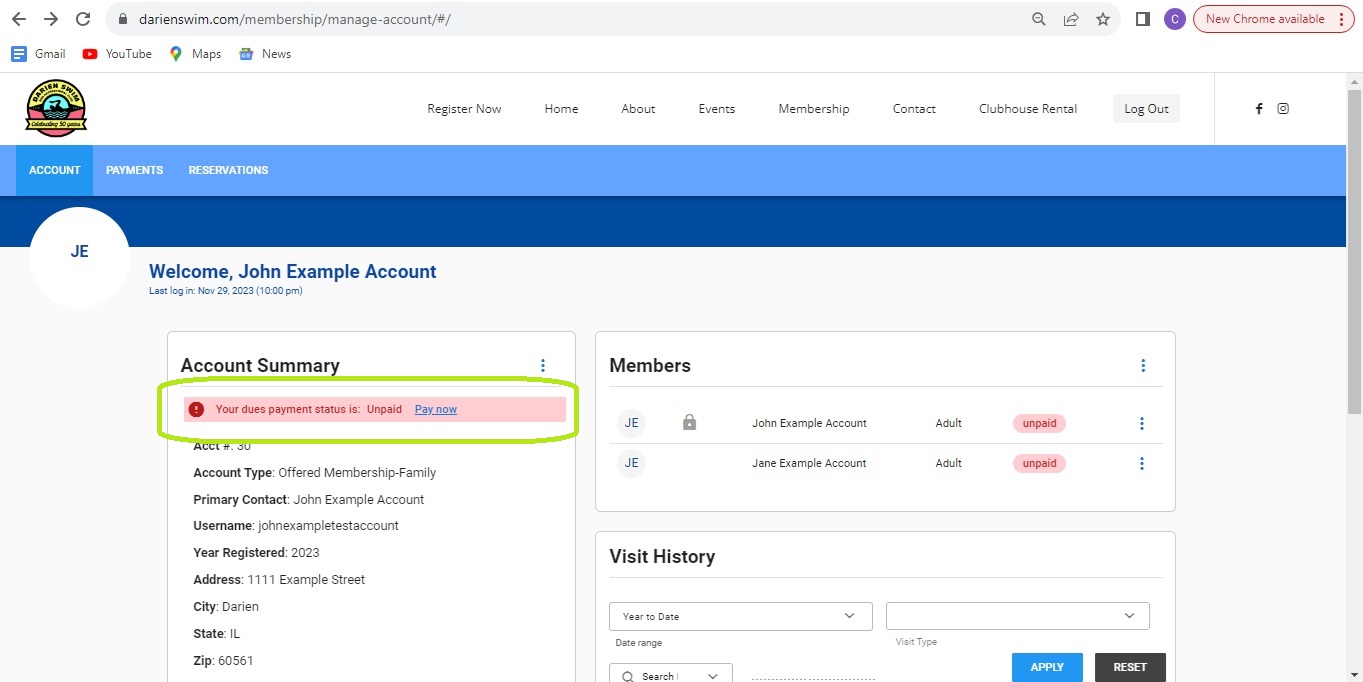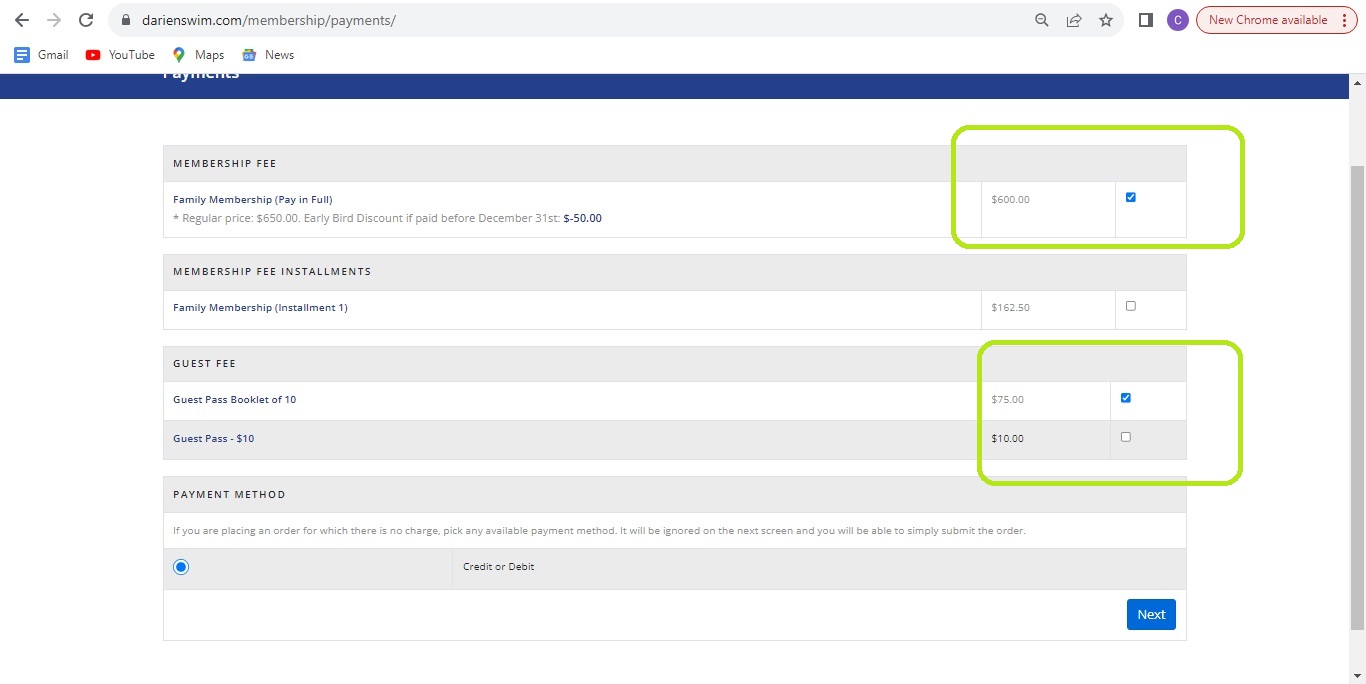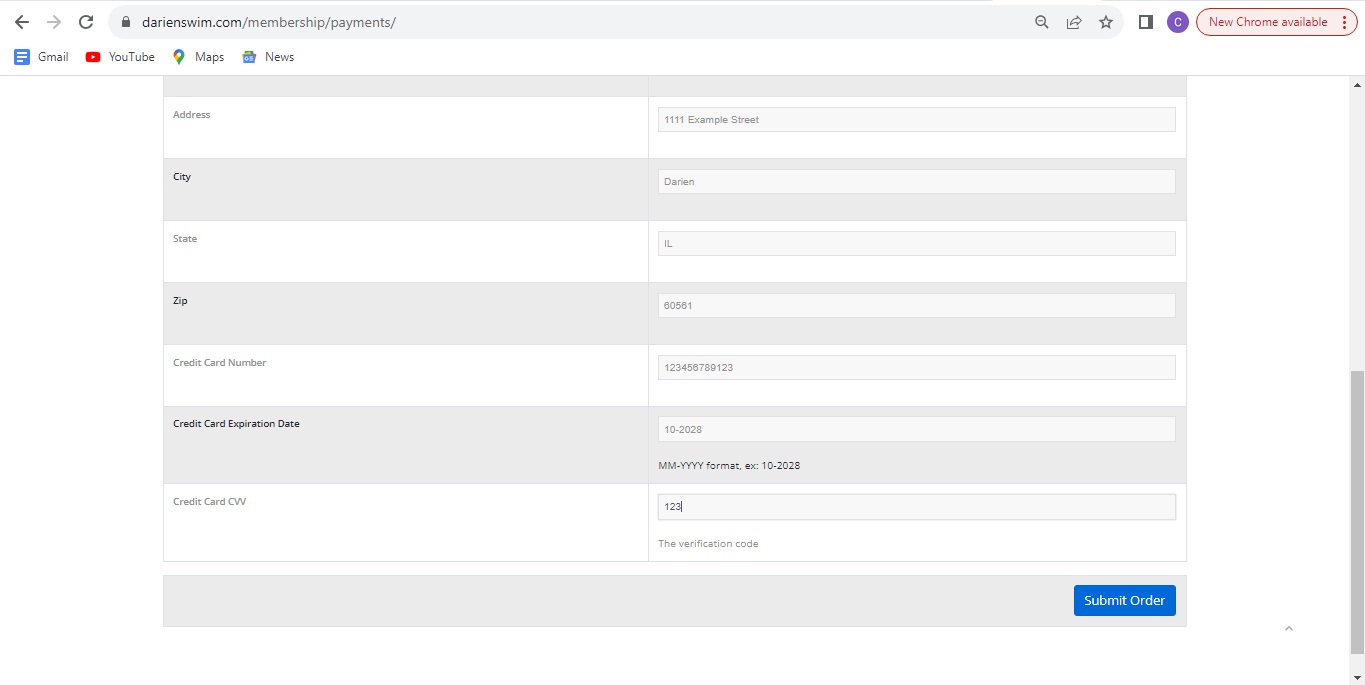-
At the DarienSwim.com website, click on “Register Now”
-
Enter your name, address, membership type, and other account information
-
Choose a user name and password, then click “Submit”
-
Click on “Log In” to access the newly created account
-
Enter your chosen username and password
-
The Account Summary page will reflect that you need to enter your date of birth and your emergency contact information
-
First, in the box for “Emergency Contact” click on the three dots in the upper right hand corner.
-
Then click on “Edit Emergency Contact Info”
-
Enter the information for your emergency contact, and then click “Submit”
-
Next, in the “Members” box, click on the three dots to the right of your name.
-
Click on “Edit”
-
Enter your date of birth in format mm/dd/yyyy.
-
Other personal information can also be updated in this section.
-
If you have a family or couple membership, add the other account members in this same section.
-
To do so, click on the three dots in the upper right hand corner of the “Members” box and select “Add Member”
-
For each additional family member on the account, enter their information, and click on “Submit”.
-
With this information now updated, you should be able to click on the “Pay Now” link in the “Account Summary” box to proceed with a credit card payment.
-
If you wish to pay by check you can mail it to the pool or put it in the dropbox. You can also pay by Zelle, to payment@darienswim.com. In either case, once your payment is received the DSRC Board will mark your account as paid and this will be reflected in your Account Summary.
- Note: to return to this Account Summary screen at any time you are logged in to the website, hover your mouse on “Membership” in the header links at the top of the page, then select “Manage Account”
-
Select the check box for the membership type you are paying for.
-
You can also elect to pay an installment at this time (note that the early bird discount is only available for memberships paid in full before 12/31/2023).
-
You can also purchase guest passes in this screen, either as a booklet at a reduced rate, or as a single guest pass.
-
Finally, once you have made your selections click “Next”
-
Enter your billing information including credit card number, expiration date (in format MM-YYYY) and CVV, and click “Submit Order”
-
Your Account Summary should then reflect that your account is Paid.
-
If you have any questions or encounter any issues, just reach out to us at info@darienswim.com
Scroll to top